Workplace Service Delivery
Streamlining Workplace Experience with ServiceNow Have you heard about the Workplace Service Delivery (WSD) module in ServiceNow? WSD is a...

At The Cloud People, we’re basically on a first-name basis with them. If Yokohama were a dessert, Zurich would be the main course. All joking aside, every upgrade marks an important checkpoint in the ServiceNow journey – bringing new possibilities, smarter tools, and a chance to polish what’s already great. Done well, upgrades are a platform owner’s best friend; done poorly, they’re… well, let’s just say they make change managers sweat.
This release showcases where ServiceNow is heading: tighter data integration, smarter AI (Now Assist just got a serious IQ boost), and more developer freedom with sandboxes and low-code magic. And yes, the alphabet marches on – from Aspen to Zurich, the journey feels both long and lightning fast.
Without further ado, here’s a shortlist of Zurich features that matter most for today’s and tomorrow’s platform owners – with our commentary along the way. I’ll also leave you with links for deeper dives, in case you want to geek out on the details.

With every new release, ServiceNow adds value to the platform – but Zurich takes a bold step forward by focusing on three core priorities: scalability, intelligence, and usability.
Some of the standout enhancements in the Zurich release include:
Dark mode studio across Studio and Builder tools
ServiceNow IDE
UI Builder
Workflow Studio
Now Assist for Creator
Dark mode studio across Studio and Builder tools
for ServiceNow Studio - Mobile App Builder - Playbook Designer

Being able to quickly display where a file exists within an app using File Navigator Focus and leveraging an enhanced version of the app details page will help us maintain strategic visibility into our apps. But the star of the show is definitely all about source control. Nearly all developers were really excited about Service Now Studio previously, but if anyone was on the fence before, this will surely seal the deal.

Source Control Integration

File Navigator Focus

App Details App 2.0

Leveraging ServiceNow’s SDK, Fluent, here is where pro-coders can expand upon their applications with JavaScript modules and third-party libraries.
In a few minutes, the Service Now build agent understood a natural language prompt to build a full stack application on the platform. Autonomously generated the custom table, business rule, and a modern front end, handled the entire build, compilation, and installation process, and responded to the conversational feedback to iteratively improve the application. This is the future of ServiceNow development. Faster, more intuitive, and more powerful than ever before.

More at: ServiceNow IDE release notes
New Fluent Plugins Fluent plugins define APIs for creating and managing metadata in code AKA these are the aspects of the platform editable in the IDE. For a full list of existing plugins, please visit the ServiceNow Fluent API Reference Doc.

In the Zurich release everybody can create reusable UI components in a low code environment. It is possible to configure them with properties and have them dispatch events to the pages.


This feature lets developers write data binding logic for their components in plain language and have that converted into valid formula syntax, reducing any errors and boosting productivity.

Conversational help, allowing users to ask questions directly within the UI Builder and receive immediate assistance.
https://store.servicenow.com/store/app/a7f8ef2e1be06a50a85b16db234bcba3?utm_source=chatgpt.com

Mobile App Builder
Previously, if we wanted to have a similar layout of a web form, like an incident record you’d see on the platform within mobile, we’d have to rebuild that entire experience. Now, no more duplicative configuration. We’ll be able to use mobile app builder web features to quickly transform Service Now web forms into a native mobile experience. Now convert web forms into native mobile screens automatically with just a few clicks. It intelligently maps your form fields, UI policies, and client scripts into a clean mobile native layout. What used to take hours now takes seconds. This dramatically speeds up the entire process, saving development time and lowering time to market for mobile solutions.
Web-to-Mobile Component Conversation

Additionally for customers with Now Assist, you’ll be able to leverage our Gen AI feature to build optimized mobile versions of existing web components easily.

Automated Test Framework
QSTs enable efficient validation of instance functionality and reliability of your instance following upgrades or configuration changes.
A total of 56 Quick Start Tests (QSTs) have been added covering products and features from Service Graph Connector, Discovery, Employee Center, Vulnerability response and HR Service Delivery! With a wide range of industry-leading test examples now available, getting started has become even easier.

Zurich introduces AI-powered generation of subflows from an image (e.g., diagram or sketch).
This accelerates flow creation by converting visual workflows into ready-to-use subflows.
Most process designs start with a whiteboard or a diagramming tool. The new workflow studio introduces an incredible AI powered feature. You can now upload an image of a process diagram and Service Now will analyze it and automatically generate a flow or a subflow skeleton for you. It will be as good as your prompt and your image.

Zurich introduces version history for flows:
The Flow History tab allows reviewing, annotating, and restoring previous versions of a flow.
This provides safer iteration and rollback capabilities when building or modifying flows.

A new Reusable Scheduled Trigger lets creators define a schedule once and reuse it across multiple flows.
This reduces duplication and simplifies automation for recurring tasks.

Flows, subflows, and actions in Workflow Studio release notes
The Zurich release introduces the capability to create and save external webhook triggers in Workflow Studio. These triggers can respond to external events—configured via webhooks—and be reused across multiple flows.
Additionally, you can set up external trigger endpoints, generating dedicated endpoints for 3rd-party applications to call into your ServiceNow instance. These endpoints can later be deactivated or removed as needed.
Set up external trigger endpoints
Playbooks in Workflow Studio now support multiple types of triggers—you can configure record-based triggers (reacting to specific record changes) and scheduled triggers (running on time-based intervals).

Add and configure a trigger in a playbook
Zurich introduces more granular control over playbook access and permissions:

Empower your development teams with Developer Sandboxes. Administrators and delegated developers can now work independently in isolated environments without risking interference with other changes—perfect for parallel development.
When multiple developers work in the same non-production instance, they can often override each other’s work or disrupt operations for each other. Developer sandboxes solve this by enabling parallel development for non-production instances. Each developer can activate their own isolated sandbox, which is basically a second limited clone of an original instance to work on specific features or bug fixes without impacting others. When they’re done, they can easily merge their changes back to the main application. This means less friction, fewer conflicts, and a more safe and streamlined development workflow.



Automate update set deployments with quality checks, risk profiles, and improved governance to simplify the coordination of releases.
Managing deployments across your instances can be a complex and error prone process especially in bigger development teams. The new release hubs application brings robust devops capabilities directly into the platform.
Update Set Governance – Improved governance ensures better tracking, approval, and compliance of update sets.
Quality Checks – Built-in automated checks validate configurations before deployment to reduce errors.
Playbook Automation – Release process playbooks automate deployment tasks and streamline release management.
Dashboard view
Initially, release ops will only be accessible through UI16, but in Zurich release 2, release ops 2 will be integrated into the app engine management center, giving us the comprehensive dashboard view. From here, we can manage the entire life cycle of our custom applications. We can see all our pending requests with insights into deployment status, developer activity and apps in production. The release timeline at the bottom shows us exactly where each release stands and we get real time visibility into what’s happening across our entire deployment pipeline. This level of visibility is something we’ve needed for a long time.

The release management view is where release ops really shines. We can see deployment requests flowing through different states from draft to ready to assess through assessing and reconciling and the way down to ready to deploy.
Notice the freeze date warning. The system automatically manages code freezes and ensures only deployment requests that are truly ready to make it into the release. We also get insights into the quality of the release through the deployment analyzer, which allows us to check things like instance scans and the results of ATF tests related to the deployment.

Release Ops uses playbooks to automate the entire deployment process, giving you the ability to customize that process to reflect your team’s needs. This automation reduces our manual effort while increasing reliability and giving developers, admins and process owners the visibility we need to collaborate effectively.

The Zurich release is more than just a version update – it’s a step forward in bringing AI, workflow intelligence, and governance together to create smarter, faster, and more resilient enterprises. Our goal with this article was not only to highlight features, but to connect the dots so you can see the bigger picture of what Zurich brings to your organization.
We hope this knowledge base article helped you navigate the release and inspired you to explore the new capabilities further. Zurich is here to simplify, to empower, and to accelerate – and this is just the beginning.
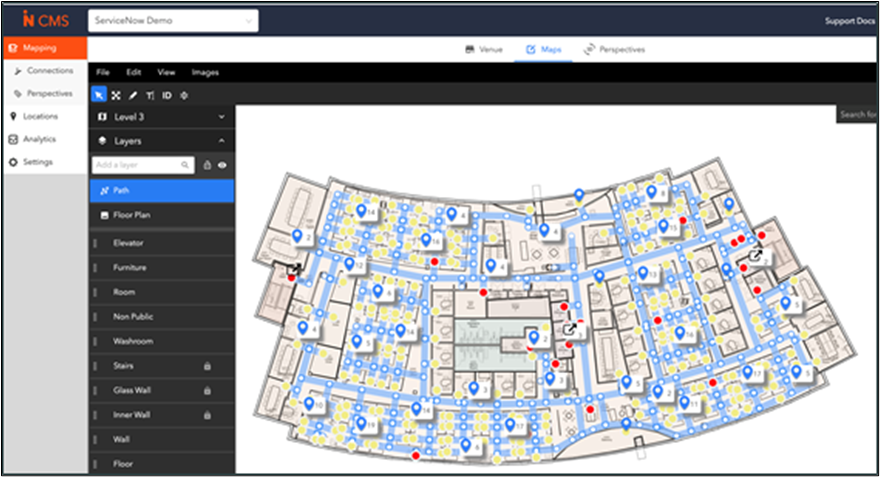
Streamlining Workplace Experience with ServiceNow Have you heard about the Workplace Service Delivery (WSD) module in ServiceNow? WSD is a...

Yet again, ServiceNow has delivered by far its largest release of new capabilities for generative AI powered by a platform with an entire new...

How do you choose the right ServiceNow partner? How do you ensure quality and know-how for your ServiceNow projects? The answer is to pay attention...