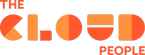Tired of having to go through tons of records to find the information you need? Asking colleagues about the workload of different teams? Exporting lists to Excel to sort the data the way you need?
The serviceNow dashboard is a board where you can gather reports/statistics, to give you an overview of what’s going on in your company, department or groups.
Create interactive reports you can drill down into to see more information.
Examples
- Teamlead needs to know the workload of his team. He should make himself a dashboard with reports showing him statistics from his whole team.
- Incident Manager needs to know of open incidents and their lifecycle. Open, resolved, SLA breaches etc.
- Department Manager wants a good overview of “everything”. Incidents, Problems, Changes, SLA, User experience.
- Agents want to keep track of their colleagues in the same assignment group or team.
With some examples on who could have use of a dashboard, let's get started with:
-
Creating a dashboard
-
Add existing reports to the dashboard
-
Add an Interactive Filter
-
Share the reports and dashboard with others
Watch video tutorial
In this video I go trough how you can create dashboards in ServiceNow.
Get in touch
Want to know more about how we can help you take advantages of the ServiceNow platform?
Recent Posts