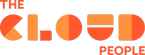We are currently living in a very interesting age, some would even name it “The AI age”. We are all already aware of the success that OpenAI’s Chat GPT had, it was truly amazing to see such a piece of engineering. That was the moment where the whole of humanity said “wow”. The darker side of this success is the cost that OpenAI has to handle each time when they are trying to run a training session, for example such training session for GPT-3 costs around $1.4 million. That's a whole bunch of money for a small/medium business, isn’t it? Costs are one of many issues that you might get when trying to train your own model that will suit your needs, this is where Vertex AI might come in very handy.
Vertex AI is a platform managed by Google that allows you to build, deploy and manage your own models but additionally it allows you to use already trained models with almost no costs compared to the cost of a single training session for your own large AI model. To be precise, Model Garden is part of the Google Cloud Platform Vertex AI offering which gives you access to over 100 all kinds of models. Those can be used with almost no effort - all of them are ready to be deployed even from GCP Console UI, no DevOps, no programming.
You can find more details about specific models and how to deploy them here: https://cloud.google.com/vertex-ai/docs/start/explore-models#list_of_models_with_open-source_tuning_or_serving_recipes_on
Okay, got it! What is Generative AI Studio then?
This is where things are getting a little bit more interesting for end users! In short Generative AI studio allows you to immediately cooperate with AI model on your own. It means that you can play with it with zero configuration. In its current state Generative AI Studio allows you to use models in terms of: language, speech and vision.
Available options in the Generative AI Studio
In this article I will focus mostly on Language and Vision because Speech isn't the strong side of blog posts .
Generative AI Studio - Language
Let’s try to execute a real world test case using the ‘text-bison@001’ model available in the Language tab.
Test case:
You are running an e-commerce website with t-shirts, customers should be able to search for a product, add it to the cart and pay for it. All of that should be possible via application chat.
Solution:
After opening the Language tab we are immediately presented with three options presented on the image below.
Let’s focus on ‘Design and test your own prompts`, it allows you to create some fancy stuff without tuning the model (for a smaller scale), which will be perfect for our case. After clicking “TEXT PROMPT” button you should be presented with something similar to what you can see on the picture below.
While the ‘FREEFORM’ section might be perfect for a chat-like experience, we would like to provide some more details, so let's switch to the ‘STRUCTURED’ tab. We are presented with quite a lot of fields but don’t worry! It asks us to provide some Context so let’s copy and paste the description I provided as our test case above. Obviously this is not enough to successfully buy something from the shop, our chat should ask questions if something is unclear for him, so let’s introduce some rules, how? The easiest way possible - via context!
We introduced some self-explanatory rules, but our chat needs to know what products are we selling, what their price is, size etc. Let’s create some products database, how? Again - the easiest way possible - via context. I’ve chosen to use JSON objects to describe my products, but I am sure you can describe them even using natural language - same as I did with the rules. Final Context field is provided in the picture below.
After these few lines of “natural code” we can already test our chat bot. You can see my conversation with the bot in the screenshot below.
Obviously, this test case was very simple, but you can immediately notice a few things that I didn’t tell the bot ahead of time but those were handled properly! I hope it gave you some general insights of what is possible and how easily it can be achieved. In the past you would have to maybe prepare some expert system to achieve the same simple results, maybe create a custom solution - anyway, whatever your choice would be in the past, all of them have one drawback - costs and time to deliver!
Generative AI Studio - Vision
In the previous section we’ve implemented a chat bot that was able to help e-commerce customers buy t-shirts. Let’s try to use Generative AI Studio Vision to generate some t-shirt designs.
Now we could use those images to fulfill our t-shirt database with images! On a bigger scale those would probably be saved in the Google Cloud Storage for later usage, maybe it could even be used directly in the chat bot user interface? We can always instruct our chat bot to return proper HTML code!
Apart from generation Vision allows us to also edit images using prompts, generate short descriptions of what is presented on the picture and also answer our questions regarding the image!
Can it help you or your business?
Obviously generative AI can fulfill a lot of requirements, when using Vertex AI it feels like superpowers in your hands but you should always keep in mind that this is not the cure for everything! There are cases where a common boring algorithm implemented in Java will be more suitable than the best gen. AI model! The keypoint is to use correct technology to achieve specific results.
Offtopic: You can always use generative AI to implement this boring algorithm in Java for example using code-bison model available in gen. AI Studio.. But that’s a different story 🙂
Sources that might be interesting for you
Official Generative AI Studio page - https://cloud.google.com/generative-ai-studio
You can find here in depth tutorials and instructions on how to use Studio the best way!
Official Model Garden page - https://cloud.google.com/model-garden